

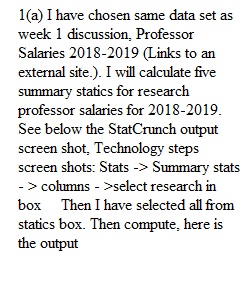
Q valuate Summarizing data numerically is important. For example, a business might be interested in the average price of a certain item or the median wage of its employees. In addition, one sometimes wants to determine if there is a linear relation between two variables. For example, the business might want to see if there is a linear relationship between sales and price. For this discussion, you will collect quantitative data from the Internet, StatCrunch, or the CD that comes with the textbook. Then, you will compute summary statistics of your data, or you will study a linear relationship between two sets of data. Do one of the following two assignments: 1. Use the same method of collecting 50 or more quantitative data items that you used in the Module 1 discussion. Collect 50 or more quantitative data. You may even use your data from Module 1 if you wish. a.) Using StatCrunch, compute the following five summary statistics: • o ? Sample mean ? median sample ? standard deviation ? range ? interquartile range (IQR) The Technology Step-by-Step box at the end of Section 3.1 (page 130 in your textbook) explains how to do summary statistics using StatCrunch. Do not forget the video explanation in the Module Notes, if you need it. b.) Then, construct a histogram, as in Module 1. Recall, the Technology Step-by-Step box at the end of Section 2.2 (before the end-of-section problems) explains how to do a histogram using StatCrunch. This time, you do not have to construct a histogram with sliders. For an example of the steps taken and what to expect, click here. Make sure your data set is large enough (50 items). c.) Then, answer the following two questions: o o Looking at your data and the histogram, which measure of central tendency (mean or median) best describes the “center” of the distribution? For ideas, the end of Section 3.1 provides a summary. o Looking at your data and the histogram, which measure (sample standard deviation, range, or interquartile range) best describes the “dispersion” of the distribution? For ideas, page 158 in Section 3.4 provides a summary. OR 2. Collect 50 or more paired quantitative data items. You may use a method similar to the Module 1 discussion to collect and enter data into StatCrunch. You will enter the explanatory variable (x-value) in column var1. Then, enter the response variable (y-value) in column var2. a.) Using StatCrunch, compute the sample linear correlation coefficient, R. The Technology Step-by-Step box at the end of Section 4.1 (page 194) explains how to do so. Do not forget the video explanation in the Module Notes, if you need it. b.) Using StatCrunch, find the least-squares regression line equation and plot the scatter diagram, along with the line. Page 207 (Technology Step-by-Step box) explains how to determine such a linear equation using StatCrunch. Please note: In order to plot the scatter diagram along with the line, before clicking Calculate in step 3 of page 207, scroll down to Graphs and make sure Fitted line plot is selected. Then click Calculate. Then click the right-arrow at the very bottom right-hand side of the results page for the scatter diagram and regression line plot. For an example of the steps taken and what to expect, click here. c.) Paste your scatter diagram (with the regression line drawn) and StatCrunch results in the discussion (by clicking on Options and then Copy. Use Ctrl V to paste it into the discussions). Make sure your data set is large enough (50 items). d.) Then, answer the following two questions: • o What type of correlation do you observe between the two variables? For ideas, see Figure 4 on page 181 (Section 4.1). o Would you recommend using this linear model to make predictions about the y-value for a given x-value? Why or why not? To gain full credit for your work, you must follow your substantive primary posting with at least two substantive reply posts to your peers. In your responses to classmates, you may discuss one of the following: 1. Ask a classmate a question about his/her result that is not clear to you. 2. Share something that you see about your classmate's results that your classmate did not mention. 3. Suggest a different representation of your classmate’s results. Might that representation reveal more or different information? Discuss together. ________________________________________ Your initial post is due by Thursday at 11:59 PM ET. Your responses are due by Sunday at 11:59 PM ET. Consult the Discussion Posting Guide for information about writing your discussion posts. It is recommended that you write your post in a document first. Check your work and correct any spelling or grammatical errors. When you are ready to make your initial post, click on "Reply." Then copy/paste the text into the message field, and click “Post Reply.” This is a “post first” discussion forum. You must submit your initial post before you can view other students’ posts. To respond to a peer, click “Reply” beneath her or his post and continue as with an initial post. ________________________________________ Evaluation This discussion will be graded using the discussion board rubric. Please review this rubric, located on the Rubrics page within the Course Introduction module of the course, prior to beginning your work to ensure your participation meets the criteria in place for this discussion. All discussions combined are worth 20% of your final course grade.
View Related Questions